Unleash Your Creativity with Matrix Fields in Craft CMS: The Ultimate Guide
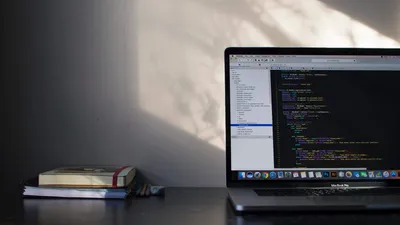
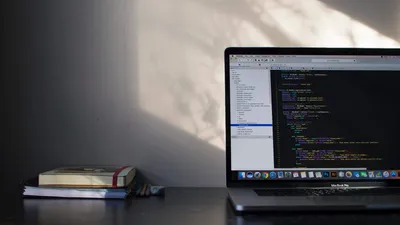
As you probably already know, we absolutely ❤️ Craft CMS. There are so many reasons why we continue to use this flexible, incredibly powerful CMS. And when it comes to content creation, there’s one feature that really brings it into its own: Matrix Fields.
Think of Matrix Fields as your creative playground within Craft CMS. Unlike rigid content structures, Matrix Fields empower you to build dynamic, customisable content layouts by combining different field types. It's like having building blocks for your content, giving you the freedom to create something truly unique.
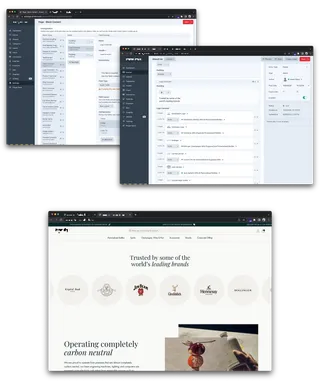
Setting up Matrix Fields is a breeze. In the Craft CMS control panel, you'll define the field name, block types, and the fields within each block. Craft CMS offers a wide range of field types to choose from, including text, images, rich text, and even custom fields, but also has access to all the wonderful third party field types that are available in the Craft Plugin Store.
Once your Matrix Field is set up in the control panel, you then need to set up your twig templates. This is where the magic happens really. Whilst the block types you have set up may follow a similar structure in field types, the fact they are separate means that we can output completely unique layouts in our twig files for each block type. This is the best of both worlds with the content creation experience feeling seamless and intuitive for each block type, whilst you can output something completely unique and beautiful for each block type. Win win!
Now it's time to let your creativity go wild! You can start building your content structures by adding blocks to your entries. Each block represents a different content element or component, and you can easily rearrange and nest them to create complex and captivating layouts. The possibilities are endless!
Gone are the days of relying on developers for every content update. With Matrix Fields, content editing becomes a breeze. You can effortlessly add, remove, or reorder blocks to modify the content layout. It's a user-friendly interface that empowers content creators to take control and make changes on the fly. It’s a real time saver for both us and our clients!

Want to create multiple, unique landing pages, each one looking 🔥🔥🔥? Matrix Fields have got you covered. With a combination of different block types, you can design layouts that have an unlimited number of different block types, including interactive elements, image galleries, testimonials, and more. Craft CMS's Matrix Fields give you the freedom to experiment and create landing pages that grab attention and drive conversions.
Gone are the days of having to cram every single element into a single Rich Text field for your blog posts *cough*Wordpress*cough*. Matrix Fields allow you to break free from the mold and create visually stunning blog layouts. This will help to keep your users engaged and interested in what you are writing.
For e-commerce websites, showcasing products effectively is vital. Matrix Fields enable you to create unique product pages that really make your products shine for what they are. You can seamlessly integrate product descriptions, images, reviews, related products, and more. Craft CMS's flexibility empowers you to create engaging product pages that enhance the user experience and drive sales.
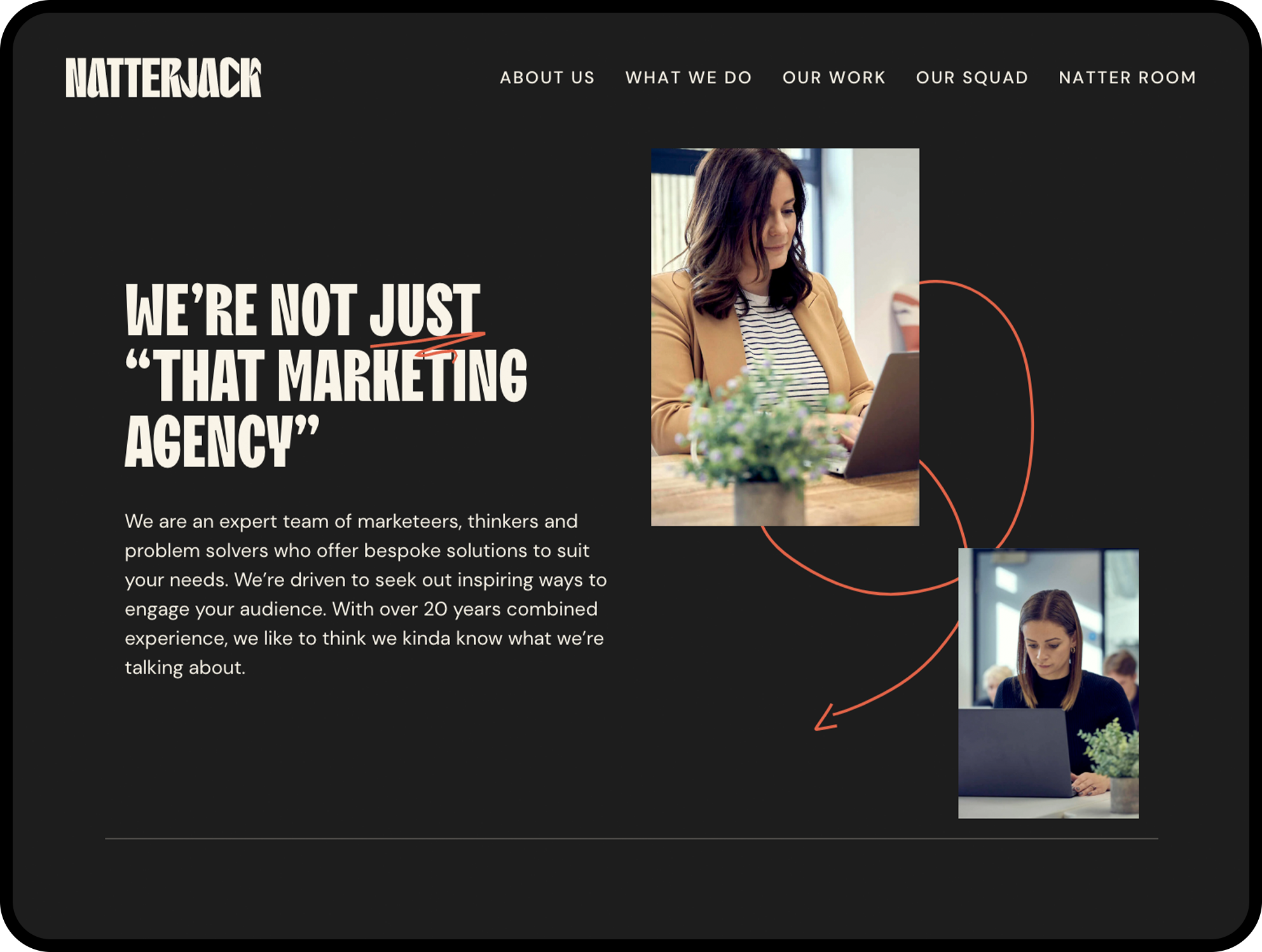
With Matrix Fields, the possibilities really are endless when it comes to creating dynamic content layouts. And Craft CMS are only just getting started with this beautiful field type. Craft CMS 5 will see the introduction of the ‘Inception’ field type 😱😱😱 so watch this space!!!
I've been at Shape for around 8 years now. I bagged a couple of weeks of work experience at the end of my first year at Salford Uni and from then on, well what can I say, they couldn't get enough of me.